
Email: contact@fwpmt.com Phone: 401-574-3471
WordPress Warns People Running it on Outdated PHP Versions
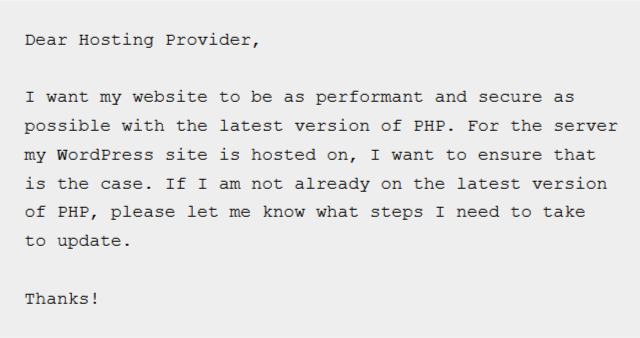 (Image source: WordPress)
(Image source: WordPress)
Webmasters who are running WordPress on servers which use a PHP version that's older than 5.6 will see an alert in their dashboards from now on. The message will also include a link that leads to a dedicated WordPress support page, which will show people how to update their server's PHP to the most recent version.
The Number of Web Vulnerabilities is Constantly Growing
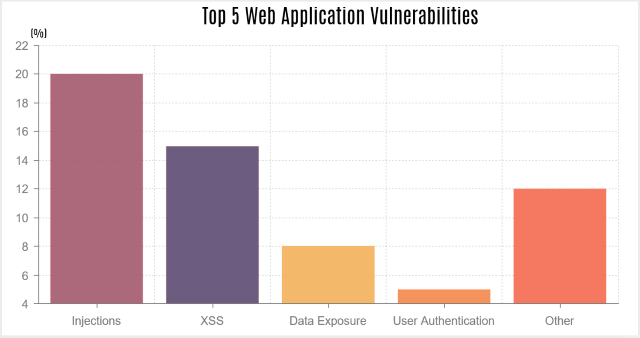 (Image source: Data Alliance)
(Image source: Data Alliance)
SQL injections are the most common threat, reaching 19% from the total number of vulnerabilities. The number of cross-site scripting attacks has continued to grow as well, maintaining its #2 spot with a percentage of 14%. WordPress, which is used by almost 30% of all websites, continues to be a preferred target for hackers.
The WPML Website Was Hacked by a Former Company Employee
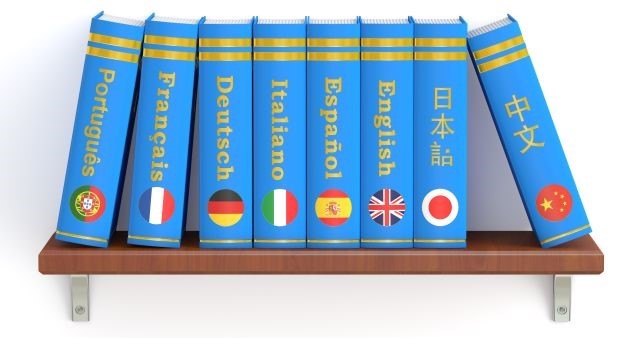 (Image source: Deposit Photos)
(Image source: Deposit Photos)
WP MultiLingual is a very a popular WordPress translation plugin which was launched back in 2007 and has over 600,000 paying customers from all over the world. However, the plugin website has been recently hacked and the attacker has emailed all the paying customers, claiming that WPML is vulnerable.
An Introduction to WordPress
WordPress is an open source Content Management System (CMS) which has been used by people to create billions of websites since its inception. Its what-you-see-is-what-you-get interface makes it really easy to use by anyone, regardless of his or her IT knowledge level.
WordPress can be heavily customized by installing, and then activating various themes and plugins. A theme is a set of PHP code and graphics that will change the aspect of your website, while a plugin is a piece of code which adds a specific function to your site.
You can only have an active theme for a WordPress-based website, but you can have as many plugins as you want running at the same time. Still, it isn't recommended to do so, because each new active plugin can slow down your site and introduce potential security-related problems.
WordPress is often used to create great looking websites, but many people have built ingenious web projects that utilize this extremely flexible platform. The popular CMS started as a blogging platform, and it continues to be used for this purpose, of course. Websites such as Time rely on WordPress to deliver fresh content to millions of visitors each day, for example. However, since WordPress is also a powerful content management system, it is used by lots of universities to provide various learning resources for their students.
Lots of business sites make use of WordPress as well; it includes many of the needed features right off the bat, and any missing functionality can easily be added by installing, and then activating a free or paid plugin.
Thriving online communities, which have hundreds of thousands of members each, rely on WordPress to exchange messages, images, videos, documents and other digital information. Professional looking e-commerce stores can be quickly created by making use of the WooCommerce WordPress plugin, which is 100% free and has been successfully used by millions of people so far.
If you have an online training business, it is good to know that WordPress can help you built a powerful website which offers free training, samples and paid courses. Job boards, knowledge bases, online documentation sites and so much more can be built in only a few hours by making use of this fantastic CMS and a few dedicated plugins.
Since WordPress is so flexible and popular, it is supported by a huge community of volunteers who contribute their time and knowledge to add new features to it and keep it secure. So, it's not a surprise that if you search the web you will discover lots of free WordPress tutorials, just like the ones I've put up on this site.